No, I am using Chrome and this is a problem since a week, not just for me but everyone in our chat club, Somewhere over the Rainbow. Access to our pm box is blocked, we cannot edit or post images, nor can we post properly, we get a teeny weeny rectangular space to post which is so difficult, unlike this thread, where there is the usual ample space to post messages. From here we can access our pm box but there it is static, hanged, lifeless!
Please rectify whoever is responsible, thank you!
You are right, it is bizarre. I just checked that thread. In the same Chat Club, how is it possible for one thread to work normally and other to not work?
But, I found a small solution for you. If you use the Green reply button at the top of the page or quote a post, you will get a big window aka full text editor to type your message. While you are in reply mode using that tab, your PM button, Notification button and profile tabs are enabled and you can use them normally.
I agree, the solution is as bizarre as the problem itself 😊
Until the administrators fix the issue, you can use the above solution.
Cheers........
















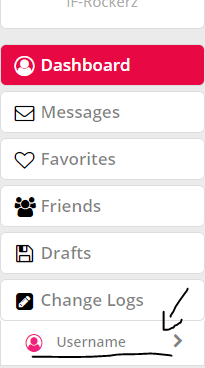








comment:
p_commentcount