WRITTEN UPDATES AND DAILY DISCUSSION THREAD NO 100
Hope This Thread Will be a rocking one with all the episode discussions
Harsh, Offensive or Rude Language will NOT BE USED.
Everyone Participating Will Abide To India-Forums Rules.
——————————————————————
Made this thread as per the instructions from @WildestDreams:
From: Discussion Thread 92:
Guys,
I am less active for this month of Feb as I am away for vacation. When any of the threads like EDT, Media ones reaches 145 pages, any of the active member in that moment can make the next one.
Tag either me or Arziya and we will make it a sticky when we log in.
Thanks guys for your cooperation!











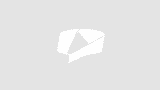



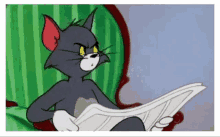
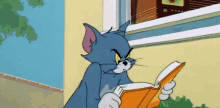
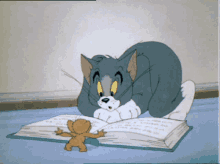
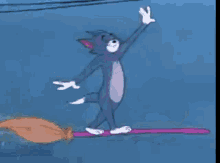







comment:
p_commentcount