Originally posted by: ssttuuttii
Not sure how to install in the first place
. I downloaded from the CC link (2019) and extracted the files from the zip folder. What to do next?
There is no installer or setup file and directly running the Photoshop application does open the app but like this -
Same result when "Run as Administrator". When I go to File -> New, nothing happens but nearly all the menu options get grayed out after that, including the File -> New as well. So can't try anything after that unless I close PS and start it up again...
It was same for me







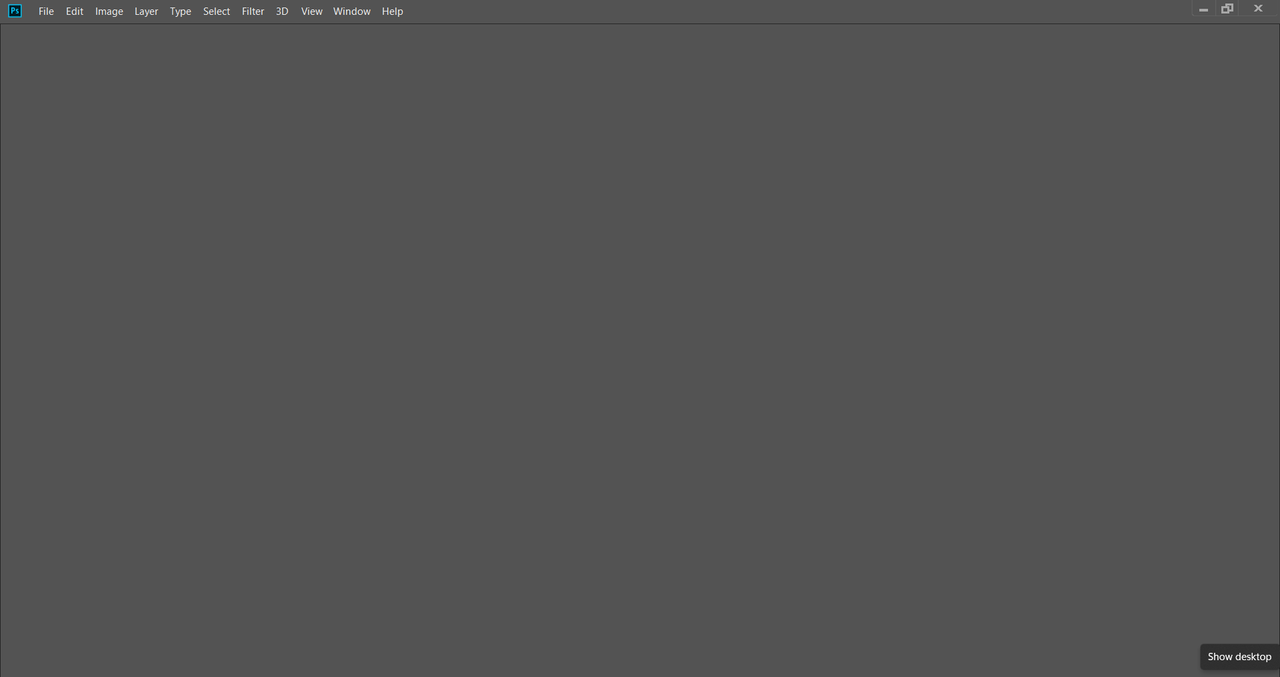







 .
.



 and thank you
and thank you 




comment:
p_commentcount