Originally posted by: FIZK6
Arushi ... this is what you do.
Where it says Dashboard in orange at the top of the page, move your mouse to there.
A list will come up. Go to 'Update Profile' and click on it.
On the left will be your profile and a box which has no pic yet. Underneath it says update photo. Click on it.
A page will come up and click on 'Browse'. Select a pic from the ones you have saved then crop it to fix the size of the box.
When you've done that upload and your pic will come up on your profile.
Now to have a pic or avi in your DP.
Click on 'Preferences'. Then go to the bottom of the page.
After uploading the pic or avi paste it where it say 'Avatar Link'.
And you get your DP.
If you dont understand just ask again :)








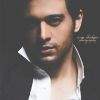






comment:
p_commentcount