Posted:

Its finally time for the DS Banner Contest!!
This is a chance for everyone to show their creative side and create a beautiful banner to make our Section look awesome!
------------------------------------------------------------------------------------------------------------------------------------
Rules for the Contest
The banner size should be 728 x90 (in pixels)
If Members make multiple accounts either to vote or make banners then they will be DISQUALIFIED FROM THE Banner Contest
Each member can submit maximum of 3 banners
Please write "Do Saheliyaan - Kismat Ki Kathputliyaan" on the banner & make sure it is spelled properly.. or you can write "Do Saheliyaan" but still make sure it is written correctly!
Please try to include as many people (main) as you can!
Do not advertise your banner either through PMs, signatures or as posts. Any such banners will lead to DISQUALIFICATION FROM THE BANNER CONTEST
The banner size should be 728 x90 (in pixels)
If Members make multiple accounts either to vote or make banners then they will be DISQUALIFIED FROM THE Banner Contest
Each member can submit maximum of 3 banners
Please write "Do Saheliyaan - Kismat Ki Kathputliyaan" on the banner & make sure it is spelled properly.. or you can write "Do Saheliyaan" but still make sure it is written correctly!
Please try to include as many people (main) as you can!
Do not advertise your banner either through PMs, signatures or as posts. Any such banners will lead to DISQUALIFICATION FROM THE BANNER CONTEST
How to make Banners?
Please refer to this link for help on how to make a banner(Thanks to Ms. Bholi Bhali for the tutorial)
https://www.indiaforums.com/forum/avatar-and-signatures-shop/40669/how-to-make-a-banner
Do not post your banners here in this thread. These banners will not be considered for voting.
Please refer to this link for help on how to make a banner(Thanks to Ms. Bholi Bhali for the tutorial)
https://www.indiaforums.com/forum/avatar-and-signatures-shop/40669/how-to-make-a-banner
Do not post your banners here in this thread. These banners will not be considered for voting.
How to Attach the Banner in the PM?
1. Upload the banner on an image hosting site like www.imageshack.us or www.tinypic.com
2. Click on the add image button (besides ABC check..that looks like a mountain - Like This ---> ) located in upper right hand corner. An insert image box will Pop Up
3. Paste the link of the image where it says: IMAGE URL and click OK. The picture will then be pasted on your message.
1. Upload the banner on an image hosting site like www.imageshack.us or www.tinypic.com
2. Click on the add image button (besides ABC check..that looks like a mountain - Like This ---> ) located in upper right hand corner. An insert image box will Pop Up
3. Paste the link of the image where it says: IMAGE URL and click OK. The picture will then be pasted on your message.
Banner selection will be based on Voting.
The banners received will be posted by us in the forum and members would be asked to vote. The banner with the highest number of votes, will be chosen as the winning banner.
You can PM your Banners to -PrinKa-.
The banners received will be posted by us in the forum and members would be asked to vote. The banner with the highest number of votes, will be chosen as the winning banner.
You can PM your Banners to -PrinKa-.
At the bottom of my post, you'll find a bunch of buttons like Profile, Like, PM, Search, etc. Click on the PM button to PM me!
All the best to everyone! Have fun :)
Hope we are clear about the contest. Please feel free to post your doubts here or PM
_Mariam_ , -PrinKa- or ramas
Hope we are clear about the contest. Please feel free to post your doubts here or PM
_Mariam_ , -PrinKa- or ramas
You can start to vote once all entries are in..
once they have all come in you can look at them in the box below...
The Entries Need to be in by...
Lets put it at 3 weeks today soo...
Wedensday 7th July 2010
Have Fun xx







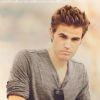






comment:
p_commentcount