Wow! I never knew about these tricks! Keep them coming Shiri!
Wow! I never knew about these tricks! Keep them coming Shiri!
Few Text Effects
1. Metallic Effect
blending options < Bevel & Emboss
Settings:

Font Colour should be dark/grey
Contour setting is 48.
Done

2. Blur Effect
Duplicate layer. Go to Filter < Blur < Motion Blur
Angle = 0
Distance = 55
Done.

3. Smooth Emboss
Warp Text. Style = bulge.
blending options < Bevel & Emboss
Settings:

Inner Shadow settings

Done.

That's all 
Word Count: 0
Aye... I needed this. Thank you😍
Though I wasn't tagged, kinda ✨offended✨
you don't need tutorials, you gotta make themOriginally posted by: oh_nakhrewaali
Aye... I needed this. Thank you😍
Though I wasn't tagged, kinda ✨offended✨

Originally posted by: oh_nakhrewaali
Aye... I needed this. Thank you😍
Though I wasn't tagged, kinda ✨offended✨
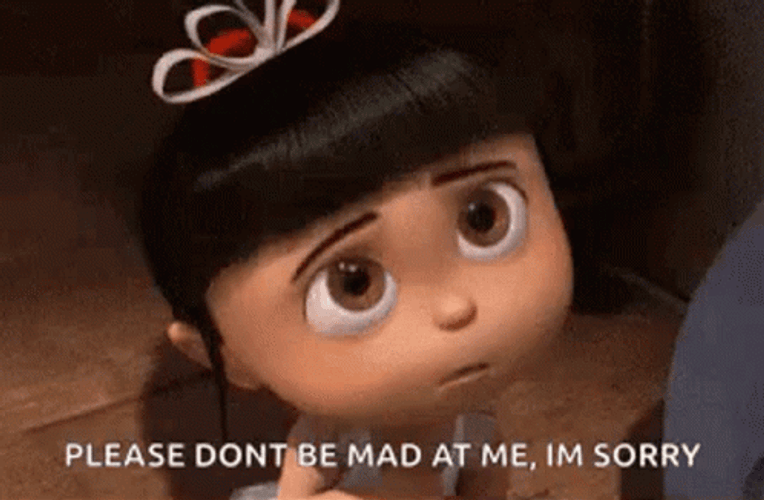
Word Count: 0
The last effect is the best one
Wow! I'm going to try these out!!
New Tut coming soon 
Naye page mei naya tutorial 
comment:
p_commentcount