The season finale of Girl in the City is finally here.
And we are not ready to say goodbye to this awesome show!
Published: Wednesday,Jul 20, 2016 18:33 PM GMT-06:00

Girl in the City - Bindass' successful fiction web series which followed the story of a feisty and ambitious girl who set foot in the city of Mumbai to chase her dreams, is finally culminating with its season finale this week. The 13th and final episode of the popular series will air on 21st July 2016 on Bindass' Facebook page. Garnering more than 28 million views for all its digital content pieces including the webisodes, the series has been a humungous success story for Bindass, a brand that has forever pushed the peddle with regards to churning out appealing and engaging content for the youth.
Over the last 13 weeks, the lead protagonist Meera Sehgal (Mithila Palkar), has grown tremendously to become an immensely likable and hugely followed character on the web. A character that resonates strongly with today's youth, Meera's journey has been a gripping story for fans of the show. After facing a number of hurdles in her professional and personal life, the journey of Meera Sehgal from Dehradun has now finally neared its end. Is this truly the end of her internship? Will she stay back in Mumbai to pursue her dream of becoming a Fashion Designer? What will happen of her equation with Kartik? With so many questions lying unanswered at this point, the series finale promises to be nothing less than a fitting end to a roller coaster ride so far.
So many unanswered questions, so less time! We just hope the final episode is a little longer?
We are super excited for the finale! Are you? Share with us your views in the comment section!
Join Our WhatsApp Channel
Stay updated with the latest news, gossip, and hot discussions. Be a part of our WhatsApp family now!
Join NowYour reaction
 Nice
Nice Great
Great Loved
Loved LOL
LOL OMG
OMG Cry
Cry Fail
Fail














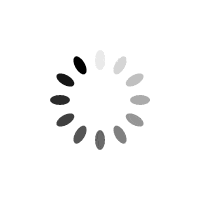


1 Comment