Bigg Boss 19: Daily Discussion Thread- 25th November, 2025
Bigg Boss 19: Daily Discussion Thread - 26th Nov '25
WAR OF EGOSS 25.11
VIDYA IN CHAIR🪑 26.11
Karma for Abhir--He wanted Abhira aborted but now his own child..
🎄📚Book Talk December Reading Challenge & Christmas Reads📚
Yeh Rishta Kya Kehlata Hai Nov. 26, 2025 Episode Discussion Thread
Celina Jaitley files for divorce -accuses husband of DV
Mere pyare Baccho
Unpopular Opinion: Gangubai is Bhansali's best work till date
I Quitttttttt
Ekta Kapoor, tujhe kya ho gaya?
BOI Article on Dharmendra - Legendary Actor of Indian Cinema
Ranveer to keep a low profile before Dhurandhar release
Out now - Ishq Jalakar - Dhurandhar new song.


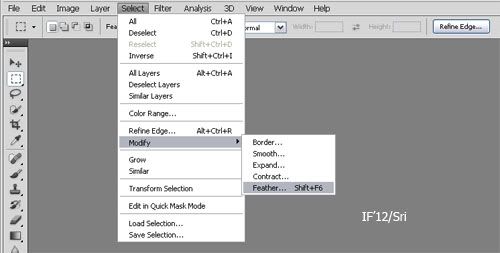




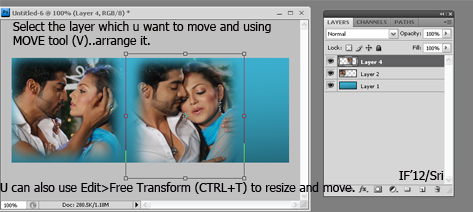




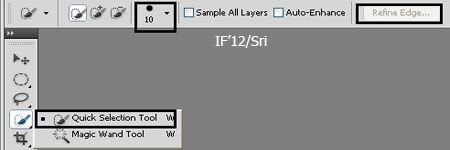



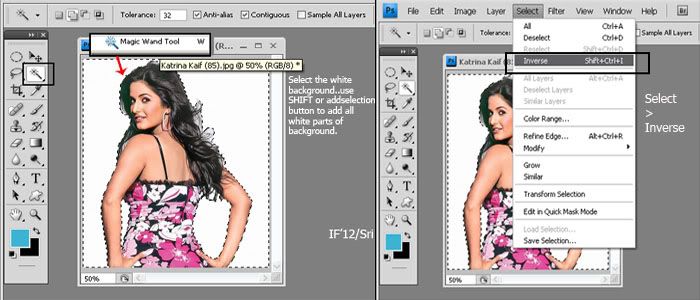



Originally posted by: ..first.rain..
Few of my friends asked me how to stack AVI's. Made a tut for them. Help yourself 😛Open the Avi's you want to stack.I'm going to use:Since they're two, I'm going to open another 100 x 200 one. (the height will depend on number of avi's you are stacking.)Then, select the first avi press the arrow in animation box on right:Select:Go to layers and right click on a layer and select 'select similar layers'Go back to animation box and select 'copy frames.'Go to the new image opened. There in the animation box, select 'Paste frames.'A dialogue box opens and select 'Replace frames' -> ok.Then it'll look like this:Do the same with next avi. But a slight difference. Make sure the frames of second avi match the first avi's. Create new frames or delete few if needed. Follow copy/paste steps. This time, select 'Paste over selection' and 'Link added layers'It will come on top of the first on. Now select any one layer of second avi :and select 'Select linked layers' by right clicking on it.Then move it to the desired location.Final result before saving:Play the animation once to make sure the frames are working and voila! You're done. Just save it as 'Save for web & devices' and upload.After upload:As simple as I can make. If any questions or confused, feel free to pm me. 😳-Khushi