Posted:
Hi all
A lot of our members have been asking about adding music to
our posts and ATs, so here is a tutorial for you...There might be an easier and
better way to do this but this is the best I know and have used it several times😊
Using .swf files:
Swf is a flash file😛
To obtain such a file you either need an audio to swf converter software which can be downloaded from but this only converts 60% of your music file unless you want to pay and register for its subscription...(you can design the shape, size and colour of the music player from the settings option on this software...
The other option is that you convert the file online with (beware it only stores the files after conversion for 12 hrs) or which is a payable service(not sure how many are willing to do that😆)
Once you have the converted file you need to obtain a url(hotlink) for it, for that you need to go on to www.kiwi6.com (a site that uploads swf files)...If you have an error uploading, then you haven't converted the file correctly😳...
The url that you will get from here will have the .swf suffix and to embed it on the forum you have to paste it in between this code
[*FLASH WIDTH=130 HEIGHT=45*]*swf link*[*/FLASH*]
IMP: remove the * and leave no spaces in between the two brackets
IMP: remove the * and leave no spaces in between the two brackets
Using .mp3 files:I find this easier because it does not involve converting filesUpload your .mp3 files on either or
(Copy the direct hotlink)
This is the music player :
http://http://k003.kiwi6.com/hotlink/dlx37bhw4e/pink.swf">http://http://k003.kiwi6.com/hotlink/dlx37bhw4e/pink.swf
This is how your long url should be
http://k003.kiwi6.com/hotlink/dlx37bhw4e/pink.swf?trackfile=http://k005.kiwi6.com/hotlink/3t9zhxqh6a/punjabiyaan_di_battery_-_full_song_-_sachin_feat._mika_and_honey_singh_mere_dad_ki_maruti.mp3
&title=Punjabiyan_Di_Battery
(trackfile(green) is the url of the file you uploaded and should end in .mp3
and
title (blue)is the title you want to give to the music)
Paste your link in a new browser window and press enter, if the song plays fine then you have the right link😊
Now copy the above long link from the browser window in between the forum code...
[*FLASH WIDTH=400 HEIGHT=30*]*longlink*[*/FLASH*]IMP: remove the * and leave no spaces in between the two bracketsPlease be patient, the player will initially show 0.00 but will embed the song in a minute or so...
You can add as many trackfiles as you like, just add '& ' and keep adding :)
Tutorial for multiple tracks
Add &trackfile= and the link to the song with the title as you did for the first song...So, I have three tracks here: roobaroo,vele and dekho na
Example Link:
http://k003.kiwi6.com/hotlink/dlx37bhw4e/pink.swf?trackfile=http://k007.kiwi6.com/hotlink/tz9b3ukyhd/roobaroo.mp3&title=Roobaroo&trackfile=http://k006.kiwi6.com/hotlink/y0699wxybi/vele_-_musictub.com_.mp3&title=vele&trackfile=http://k007.kiwi6.com/hotlink/n5udvvq7fk/dekho_na.mp3&title=dekho_na
[*FLASH WIDTH=400 HEIGHT=30*]*longlink*[*/FLASH*]
IMP: remove the * and leave no spaces in between the two brackets
Click next >| on the player to get to the next track at any time...
Quote this post in case you are unsure of how the code looks like:)
*************************
Hope this helps😊
will update if I think of any other useful tips
(some added on page 3, 99, 121)
I've learnt this from previous tuts by Ishan and team, thanks guys!
cheers
-Hina

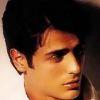



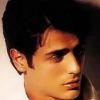






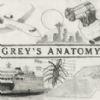









comment:
p_commentcount