Originally posted by: NityaAhuja15
Kya baat kya baat...wait kar rahe hai update ka ham bhi
To kamini isi baat ko bolte b h ...🤪🤪
Originally posted by: NityaAhuja15
Kya baat kya baat...wait kar rahe hai update ka ham bhi
To kamini isi baat ko bolte b h ...🤪🤪
Yaae whenever I try to post an image, ye india forums shows a message ki you're not allowed to post images...can anyone help me 😭
Tune merko abhi tak ek bhi chapter me tag nahi kiya hai btw, isiliye I'm not talking to you 😔
Originally posted by: NityaAhuja15
Tune merko abhi tak ek bhi chapter me tag nahi kiya hai btw, isiliye I'm not talking to you 😔
Abe ab hone lagi h tag pehle tag hi nahi karta tha IF
Originally posted by: NityaAhuja15
Yaae whenever I try to post an image, ye india forums shows a message ki you're not allowed to post images...can anyone help me 😭
This should not happen :( because even Groupbies can post images.
Open the image you want to post and check the URL of the image in the address bar on top. Does it end with .png, .jpg, .jpeg or .gif?
Also, check this link, and follow all the required steps: https://www.indiaforums.com/helpcenter/questions/84
Please tell if you are still not able to post images.
Originally posted by: DreamOfEndless
This should not happen :( because even Groupbies can post images.
Open the image you want to post and check the URL of the image in the address bar on top. Does it end with .png, .jpg, .jpeg or .gif?
Also, check this link, and follow all the required steps: https://www.indiaforums.com/helpcenter/questions/84
Please tell if you are still not able to post images.
Yep, the image url ends in jpg only...and I followed the exact same steps after reading this, but abhi tak nahi ho rha...has india forums blocked me or what! 😭
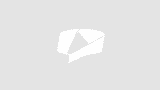
When I upload the image, it shows a message saying that indiaforum.com says that you are not allowed to post images
Originally posted by: NityaAhuja15
Yep, the image url ends in jpg only...and I followed the exact same steps after reading this, but abhi tak nahi ho rha...has india forums blocked me or what! 😭
When I upload the image, it shows a message saying that indiaforum.com says that you are not allowed to post images
This should not happen, I have no idea why it is happening esp when you are following all steps 😔
Post your problem in the Site Issues Thread (link: https://www.indiaforums.com/forum/suggestions-comments/5317283/site-updates-and-issues-discussions-7-dt-note-122?pn=46), also mention that you followed the steps to post images in the correct way.
Mujhe whatsapp pe screenshot bhejo… let me see if I can do anything to help you.Originally posted by: NityaAhuja15
Yaae whenever I try to post an image, ye india forums shows a message ki you're not allowed to post images...can anyone help me 😭
Pooch kya rahi hai? Update kar!🤔🤣
Res waste ho gaya tera!🤣
comment:
p_commentcount