Editing a Chapter
Here are steps to be followed in order to edit your existing Fanfictions in the new FF section.
1) Click on the fiction you want to edit and locate the "edit" option. Click on the option.

2) This is what the page looks like

You can update the title/summary/Author's Note/Tags/Status of the story.
You can also Add or Migrate New Chapter.
You can also update the order of the chapters or delete them. You can also edit chapters.
Your reaction
 Nice
Nice
 Awesome
Awesome
 Loved
Loved
 LOL
LOL
 OMG
OMG
 Cry
Cry
Continue Reading next part >

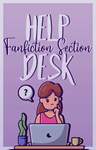

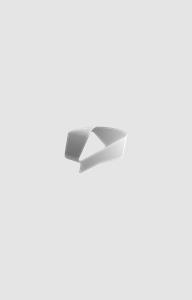













Comments (0)